Once you decide to get more serious about astrology and you’re ready to run charts on your own, you’ll need to choose an astrology software program. Here are a few tips to jump start your search.
Free Online Software at Astro.com
Before you commit to spending a decent amount of cash on a program, you can start running charts on Astro.com for free. You’ll be able to run and save charts, look at the birth chart as well as transits, and do just about anything you need if you’re just starting out. We suggest starting here because after you start working with charts yourself, you’ll learn a bit more about how you like to work, and what kinds of features you might need. Then you’ll be ready to make a wise choice when you purchase your first program.
Get started here by selecting “Chart Drawing, Ascendant”: https://www.astro.com/horoscopes
Free Online Software Astro-charts.com
Our favorite free online software for running birth charts can be found at https://astro-charts.com/. The design of the charts is simple and elegant, and the software is easy to use. Although astro-charts.com doesn’t have quite as many extended chart features as astro.com or astro-seek.com, this site has everything you need to get started running charts on your own until you’re ready to purchase more robust astrology software.
Free Online Software Astro-seek.com
Another wonderful free online software option can be found at https://www.astro-seek.com/. Astro-seek.com really has the edge when it comes to specialized reports and timing charts. You can run your transits, progressions, solar arc directions and solar returns. You can get reports on retrograde planets, lunar phases, cazimi and combust planets, astrocartography, and there’s even an electional astrology calculator!
Astrology Software For PC Computers
Solar Fire
We suggest most new astrologers using a PC choose Solar Fire because it’s the most popular so you’ll likely be able to easily find free support from a friend who is already using it. Solar Fire is a robust program, full of all the bells and whistles, so you can’t go wrong with this choice. In the past, Solar Fire was only available on PC, but now they have a Mac-based offshoot called AstroGold. AstroGold works on Apple computers and is also a mobile app.
Win*Star
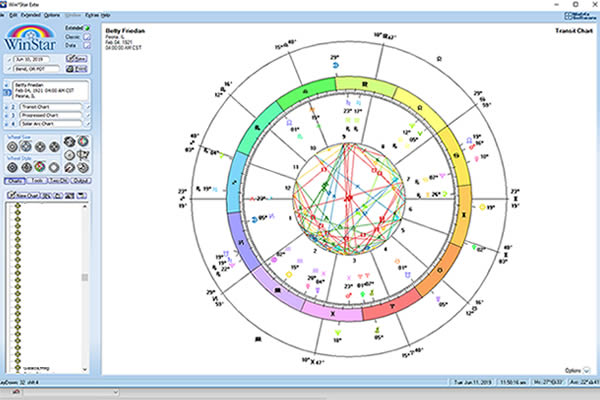
Win*Star is a great choice for PC users who are looking for a little nicer design and easier user interface than Solar Fire. Although it’s missing the full feature sets of Solar Fire and Sirius, it does include some features those programs don’t. One of them is the visual aspect viewer, which allows you to click each planet in a list, and highlight the aspects in the chart according to the orbs you’ve set.
Win*Star was one of the first software programs for astrologers, at it includes easy access to some of developer Michael Erlewine’s favorite techniques, including “burn rate,” midpoints, and “Lilly strengths” (planets ranked by strength according to William Lilly’s guidelines).
As a student of Astrology University, you can take advantage of a discount price for Win*Star using the following codes:
Win*Star Extended: $200 (Code: THWSTAREXTAU)
Win*Star Pro: $325 (Code: THWSTARPROAU)
Sirius
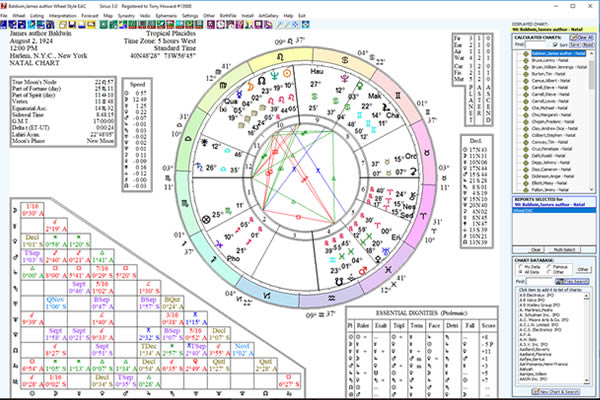
Sirius is perhaps the most robust software available. And it’s the best choice if you want to research charts, as it contains the entire Astrodatabank database as well as many other charts – last count was over 50,000 charts! You can search by just about any factor you can think of, including my personal favorite, declination.
Sirius is a great choice if you’re, well, serious. 🙂
As a student of Astrology University, you can take advantage of a discount price for Sirius using the following code:
Siriusv3: $500 (Code: THSIRIUSAU)
The developer, Cosmic Patterns, includes this note: to pay using a Credit Card: Go to this page to enter your credit card information: https://www.patterns.com/cgi-bin2/orderccs.cgi then put a note on the “Special Instructions” box of what you want to order and the discount code. Their credit card will not be charged. We will charge it once the order is clarified and confirmed.
Horoscope Program
Horoscope Program (previously Horoscope 2020) is astrology chart calculation software produced by the Church of Light. This software is designed for astrologers who practice based on the Brotherhood of Light teachings, which include specialized techniques conceptualized by C. C. Zain, aka Elbert Benjamine. This school is known for their work with “astrodynes” or “cosmodynes”. These are unique calculations that result in a determination of “power,” “harmony,” and “discord” for each planet, sign, house or aspect.
The Horoscope Program software is the best source for these astrodyne calculations, because it is programmed by the Church of Light organization. While you can run astrodynes reports in Solar Fire, the Horoscope 2020 software also gives you the ability to adjust the criteria that forms the basis of the calculations. This is a wonderful resource for research-based astrologers who want to experiment with this technique and maybe compare it to their own assumptions about what makes a planet strong or harmonious.
Visit AstrologyGuru.com to learn more
Cloud Based Astrology Software
LUNA Astrology
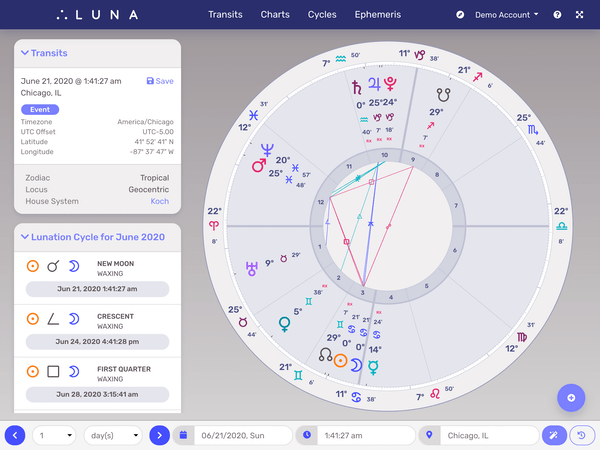
LUNA is Cloud Astrology Software that works on every device you can think of: PC, Mac, iPad, iPhone, Android, Chromebook and even Linux computers.
Since it’s cloud-based, you pay either a low monthly subscription or save with a yearly plan. There are no limits to the number of charts you can save and you can use LUNA on multiple devices at the same time.
LUNA offers real-time chart animation, mobile app installation, and has a very clean and easy to use interface. It functions much like desktop software but totally in the cloud and for much less than the desktop alternatives.
Updates are ongoing and there is zero maintenance for you as a user. For charts before 1970, it’s necessary to verify charts using software with a more robust atlas for accurate time zones. You can do this with Astro.com, Solar Fire, or Sirius. The LUNA developer is working to improve the atlas over time, but for now this is an important workaround to be aware of.
For more information or to signup: https://www.lunaastrology.com/
If you are a year-one bundle student of Astrology University, you receive access to LUNA Astrology for one year included with your tuition.
Astrology Software For Apple Computers
Astro*Gold
Astro*Gold is the best software option for Mac. It’s one of the most well-designed software user interfaces among all of the astro software options. It’s clean and simple and has a smaller learning curve than some of the more feature rich options. AstroGold has everything most astrologers will need, including the ability to easily add transit and progression biwheels with just a click or two.
The development team is always adding new features, so it’s a great choice.
Time Passages
Time Passages has been Mac friendly for years. It’s also one of the more user-friendly astrology software programs. What isn’t easy to figure out is easy to get help with via their awesome support team.
The Time Passages atlas isn’t quite as up to date as others, like the atlas included with Solar Fire or Sirius (which arguably has the best atlas for time zone variations in different locations and time periods).
The atlas in astrology software is used to calculate the correct time zone when running charts. An up to date atlas will have the most current information about time zone changes in different time periods. If you use Time Passages or LUNA for charts before 1970, we recommend running every chart on Astro.com too in order to verify the correct time zone for chart.
How to Run PC Astrology Software on Your Mac
Want to run PC software on your Mac? Install Parallels software. For best results, have at least 16gb of memory. Tony uses Parallels to run Solar Fire, Sirius, WinStar and Horoscope Program, and it works great!
Astrology Apps for iOS and Android
Both AstroGold and Time Passages are available as apps for your smart phone.
Astrology for Days (Android and iOS)
Magical friends don’t let magical friends use non-magical calendars! Astrology for Days is a customizable transit tracking calendar built for professional astrologers and astrology students of all levels. It’s a simplified and streamlined tool to track the transits and support your astro-workflow by offering reliable transit calculations at the tip of your finger on any device (phone, desktop, tablet).
In addition to displaying the daily transits, there’s an in-app ephemeris, space for taking limitless notes, and the calendar is customizable by color.
Astrologers — listen up: THIS👏 IS 👏 FOR 👏YOU!
Ready to Start Learning Astrology?
In our Intro to Astrological Symbols course, not only will you start learning the basics of natal chart analysis, you’ll also get demos of several of the most popular astrology software programs. Register now.
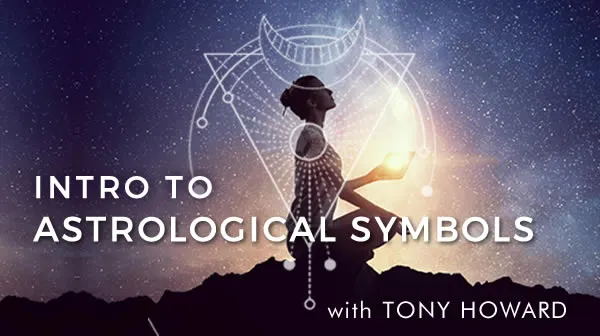



I highly recommend looking at Janus from the New Zealand based Astrology House. A fully functional free trial can be download to try it out. I’ve used many and written a few astrology programs since the 1980s, Janus is now my choice, it has matured into version 5, easy to use even though it has a very comprehensive feature set. It’s also good value and major upgrades are hugely discounted, which is nice. Goggle “Janus Astrology software”, take a look, you won’t be disappointed. (Disclaimer: I am friends with the developers, but what I say about the product would be the same even if I didn’t know them.)
Another software worth mentioning is OLGA – specially designed for horary astrologers https://pocket-astrologer.com/en/astrology-software/